Lists of records from OpenAlex can be viewed in the ‘OpenAlex Browser’ – a built-in way of browsing the OpenAlex dataset within EPPI-Reviewer. This browser enables users to view all the information held about specific papers, browse the dataset by topic, and also to select records into a list which can later be listed and/or imported into the review.
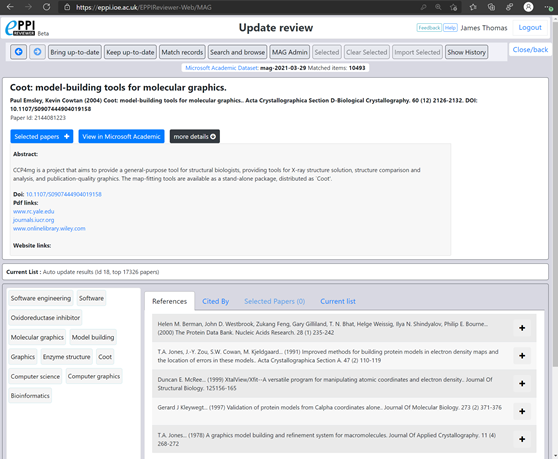
Selecting records
First, it is possible to ‘select’ records into a list that can then be imported or examined later. The number of records in the list is shown at the top of the screen. Note that this list is not saved to the database, and so is reset if you close your browser window. Using the links at the top of the screen you can clear the list of selected items or list them. Records that are already in your review will be listed among the search results, but can’t be added to the list of selected items.
Browsing by topic
Second, you can click the ‘topics’ on the left hand side of the screen to examine the records that have been automatically classified as belonging to that topic by the OpenAlex algorithm. You can also search for topics in the Boolean search. Topics have a hierarchy, so you are able to navigate ‘up’ and ‘down’ the hierarchy. The topics themselves have been generated automatically too, so they may change from time to time, as the algorithm is re-run on new data, and the models are updated.