EPPI Reviewer Web (commonly known as ER Web) is the latest version of our software, designed to run on any modern web browser and across web-enabled devices such as smartphones or tablets - useful for screening on the move!
Most of our resources are now in the form of brief instructional videos and short documents covering particular functions of the software. Our ER Web playlist can be found here.
A PowerPoint presentation covering the basic features of ER Web can be found here.
A brief introduction to ER Web can be seen in the following presentation -:
Machine Learning in EPPI Reviewer Web
We also have a specific guide available on the Machine Learning facilities available within ER Web available here.
Importing References
A detailed document on importing references can be found here.
Training Materials
Back to top
EPPI Reviewer 4 (ER 4) is the previous version of our application, still made available for a period to allow existing users to adjust and make the switch to ER Web.
Both versions use the same underlying database and anything you do in one version will be reflected in the other. (You cannot concurrently log on more than once with the same user account though!)
Note that ER 4 requires Internet Explorer or Firefox Extended Support Release version 52.9.0 (or earlier), together with Microsoft's Silverlight web browser add-on. We have created set-up guides to assist you in running ER 4, as detailed below.
The ER 4 user manual provides detailed instructions on using the program, leading you through the most commonly used functions in the software (last updated: October 9th, 2018).
Videos covering ER 4 can be found here.
Back to top
As mentioned above, ER 4 requires Microsoft's Silverlight web browser add-on, together with either Internet Explorer or Firefox Extended Support Release version 52.9.0 or earlier. We have documents on running EPPI-Reviewer 4, detailing the web browsers it is compatible with and how to enable the additional browser add-on required to use the software, available for both PCs and Macs.
NOTE: The Apple Mac guide only applies to Mac OS 10.14 (Mojave) or earlier. If you are using Mac OS 10.15 (Catalina) or Mac OS 11 (Big Sur), please use ER Web. Macs upgraded to Mac OS 10.15 or later will only run 64-bit applications and thus will not run the necessary (32-bit) Silverlight browser add-on.
(A more advanced Mac guide is available here, detailing installation of multiple versions of Firefox for those who use it for general browsing and wish to keep the latest version on the computer alongside the ESR 52.9.0 version.)
PC users may also wish to try Waterfox Classic. This is a browser with in-built support for legacy add-ons such as Silverlight, so again it is a very easy way to use ER 4. No additional setup or install is required. You will only need to click once to permit the usage of Silverlight when you first open ER 4. Further information can be found here. (NOTE: You will need the Classic version of Waterfox.)
Another option for both PC and Mac users is IE Tab - an extension for the Chrome browser. This emulates Internet Explorer and has Silverlight built in, so you can use ER 4 with ease.

Once added to Chrome, you can simply go to the ER 4 URL and "view page in IE" via the button at the top-right of the browser window.
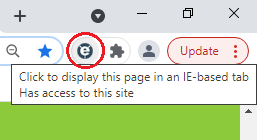
See here for further details on IE Tab.
Back to top