Hi,
Can you confirm if you are using a PC or Apple Mac, and which web browser you are using? (Note that you will require Internet Explorer (rather than Microsoft Edge), Firefox ESR (Extended Support Release, rather than the standard version - available from https://www.mozilla.org/en-US/firefox/organizations/all/), or Safari. You will also need the Silverlight plugin, and be able to upload (i.e. the security settings on your computer and its internet connection will need to be set to allow file uploads).
---
If you are using Safari on a Mac, check the "Security" option under "Preferences". You should see a "Plug-in Settings" button, as shown below -:
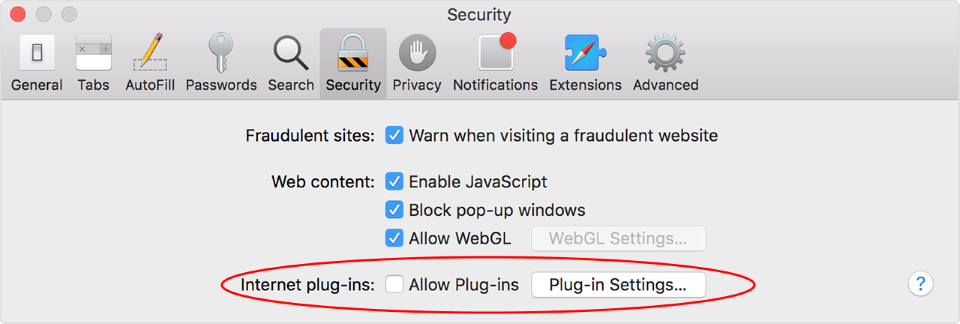
This allows you to view your installed plug-ins or adjust the options for a specific plug-in / website…
According to the Apple support website, you should see more options if you hold down the Option key -:
https://support.apple.com/en-us/HT202819
For more options, hold down the Option key, then click the pop-up menu:
- Enable Security Protection: Safari lets the website use the plug-in, even when Apple is using File Quarantine to block it. This is a security risk, so don't choose this setting unless you trust the website. In Safari 10, this setting appears only if the plug-in is blocked.
- Run in Safe Mode: If you allow the plug-in to run in safe mode, Safari lets the website use the plug-in and runs the malware safety checks built in to your Mac. If you run in unsafe mode, Safari lets the website use the plug-in, but doesn't run the malware safety checks. This is a security risk, so don't disable safe mode unless you trust the website and have no other way to view the content.
If you can see these additional options, I’d remove the tick against “Run in Safe Mode,” if possible.
I have copied an example screenshot below -:
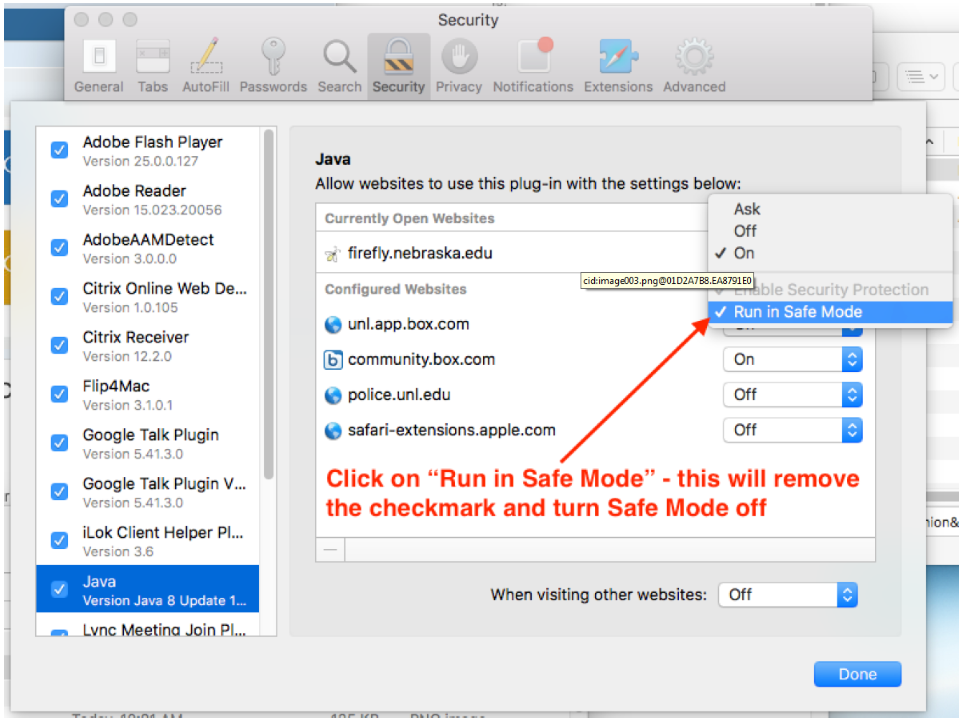
There is also another example that may be useful (referring to the Adobe Reader plug-in) at https://helpx.adobe.com/uk/flash-player/kb/enabling-flash-player-safari.html.
Kind regards,
Zak Ghouze
EPPI Support