Dear Ramez,
You can create a suitable report, using the coding and reporting tools within ER4.
I would suggest you first create a new code, and assign it to all the items you have coded for "Screen on Full Text Review". (I have created a new code called "Screened on Full Text" within a new codeset called "Codes for Reports" in your review 8382 - Resistant starch and postprandial blood glucose 2016, as can be seen in the Codes tab. Then I used the Review Statistics tab to list all the items you have coded for "Screen on Full Text" (just click on the relevant number), and selected them all. Finally, I right-clicked on the new code and selected Assign selected items to this code.
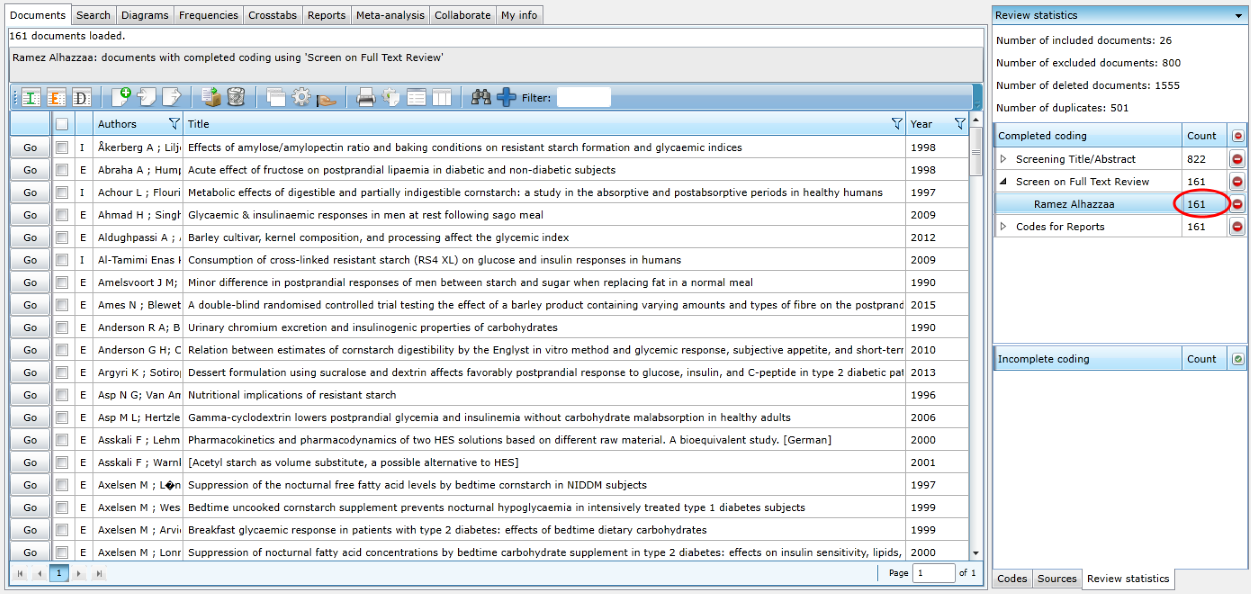
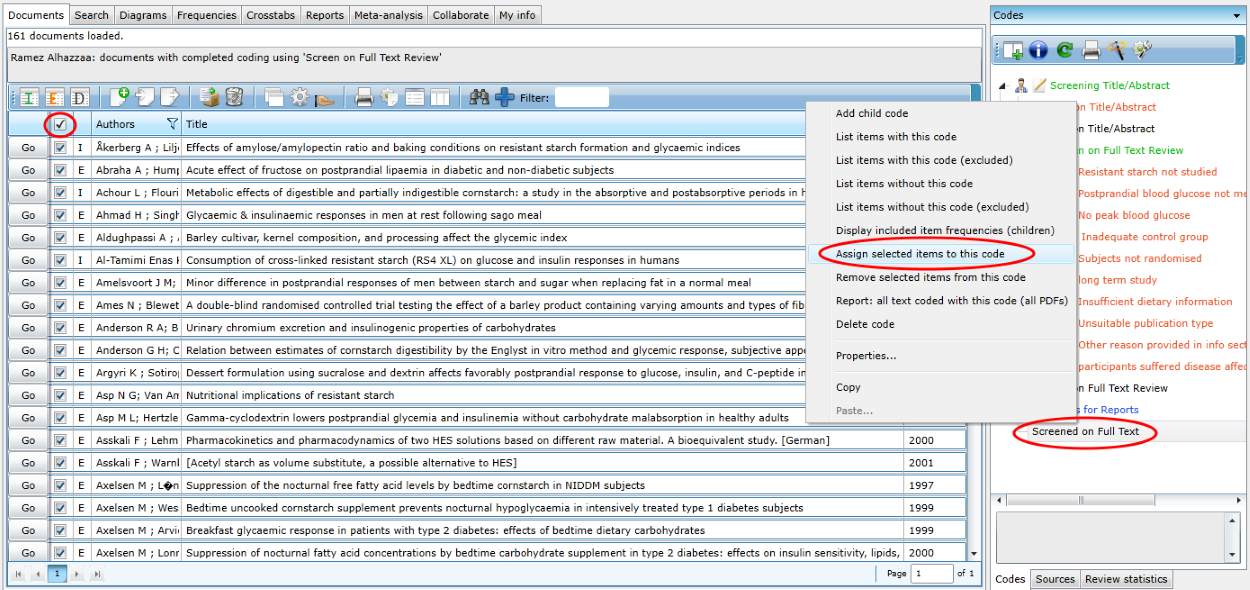
I then created a new report, listing all items with this new code i.e. all the ones you have been through for "Screened on Full Text Review", ordering the items by "Short Title".
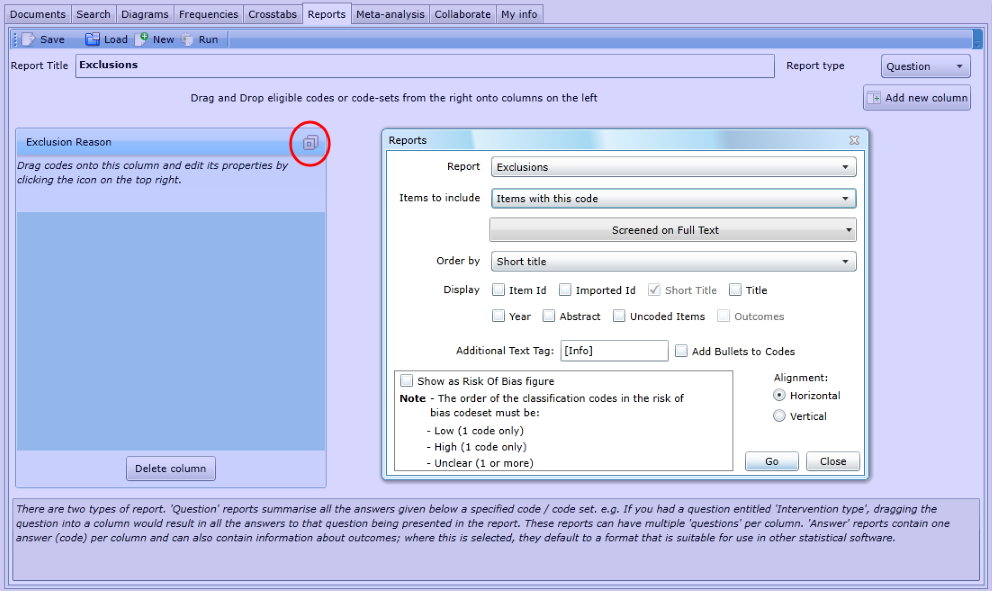
Note that I edited the report output, in the Run Report window above, by not showing the item ID, not showing the bullets by each code, etc. You can experiment with these settings when running the report, to ensure you get what you need.
I also removed a column heading (there seems little point in redisplaying this information, when we know what we are looking at). You can edit each column's output in more detail by clicking the maximise / minimise button in the top-right corner of the column.
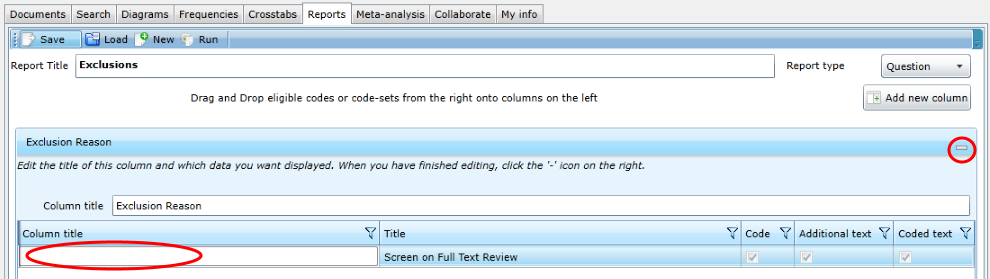
This gives the report you describe, and the information can be saved as a Word Document, HTML, etc.
Hope that helps, but do let us know if you need any further assistance or information.
Kind regards,
Zak Ghouze