Dear Giorgio,
The Screening button / tab appears when priority screening is turned on. This is an advanced feature, enabled on request for a particular review, that allows our system to learn what papers you are looking for (and what kind of titles you are rejecting). It can then re-order the items you have imported into your review, so the items most likely to be relevant are listed first. This helps in screening as you will come to a point when the papers you are working through become more irrelevant, and you can decide whether it is worth carrying on or whether you should stop the process.
You can still carry out screening without using this advanced feature. Simply set up your codesets to include a screening codeset, with child codes describing the inclusion and exclusion criteria e.g. you may only wish to include studies from a certain geographical area or ones that apply to a certain age group. This can be detailed in your codeset and you can then work through your list of papers and screen each one / mark it as excluded or included according to your criteria.
(This is detailed in the user manual around page 40 and page 48. The manual is available from https://eppi.ioe.ac.uk/cms/Default.aspx?tabid=2933.)
Hopefully that all makes sense, but do let us know if you need any further assistance or information.
(If you do wish to turn on priority screening and try out this feature, you can do so by logging in to the Account Manager at https://eppi.ioe.ac.uk/cms/Default.aspx?tabid=2935.
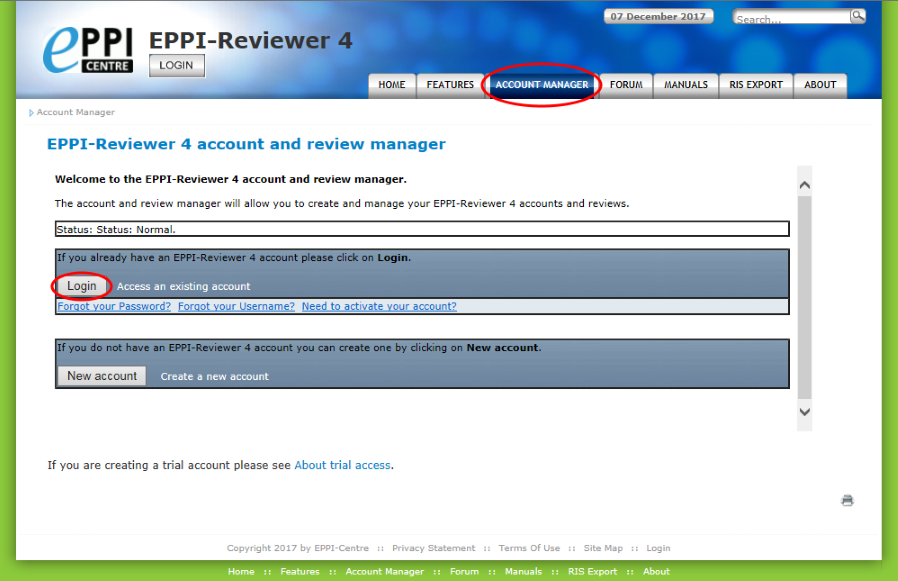
Then click on the Edit link adjacent to the review in question.
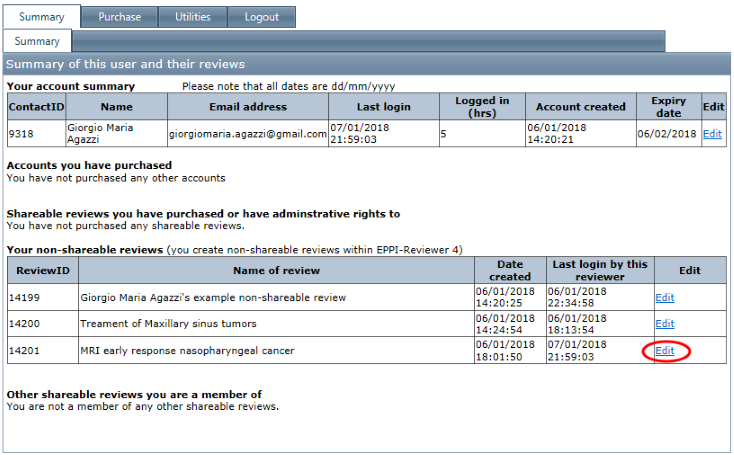
Finally, click on On button next to the priority screening option, and Save your changes.)
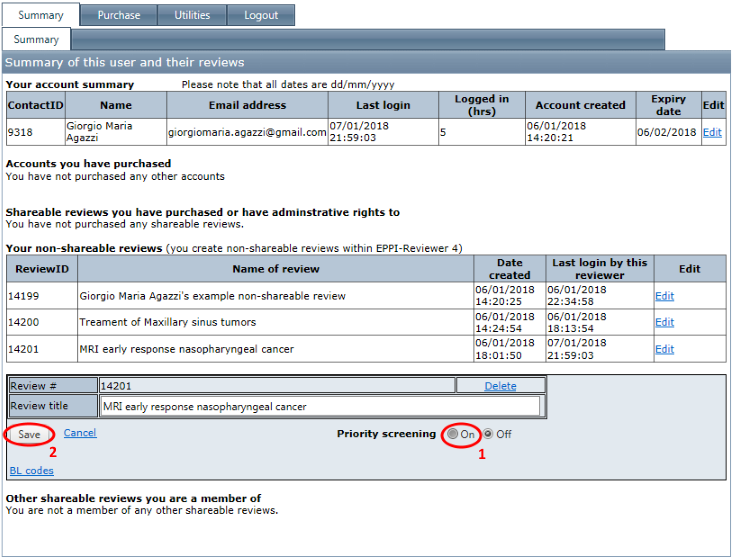
Kind regards,
Zak Ghouze, EPPI Reviewer Support