Hi,
If you can select those you wish to bulk complete or uncomplete, and then assign them a code to distinguish them from others, you can then use the same method as described previously to bulk complete / uncomplete the items via the assigned distinguishing code. (If they already all have a specific code denoting them, the code should appear in the Review Statistics tab, so you should be able carry out the bulk processing.)
In the example below, I have created a new codeset, with just one child-code for the moment, to denote those items I wish to bulk complete.
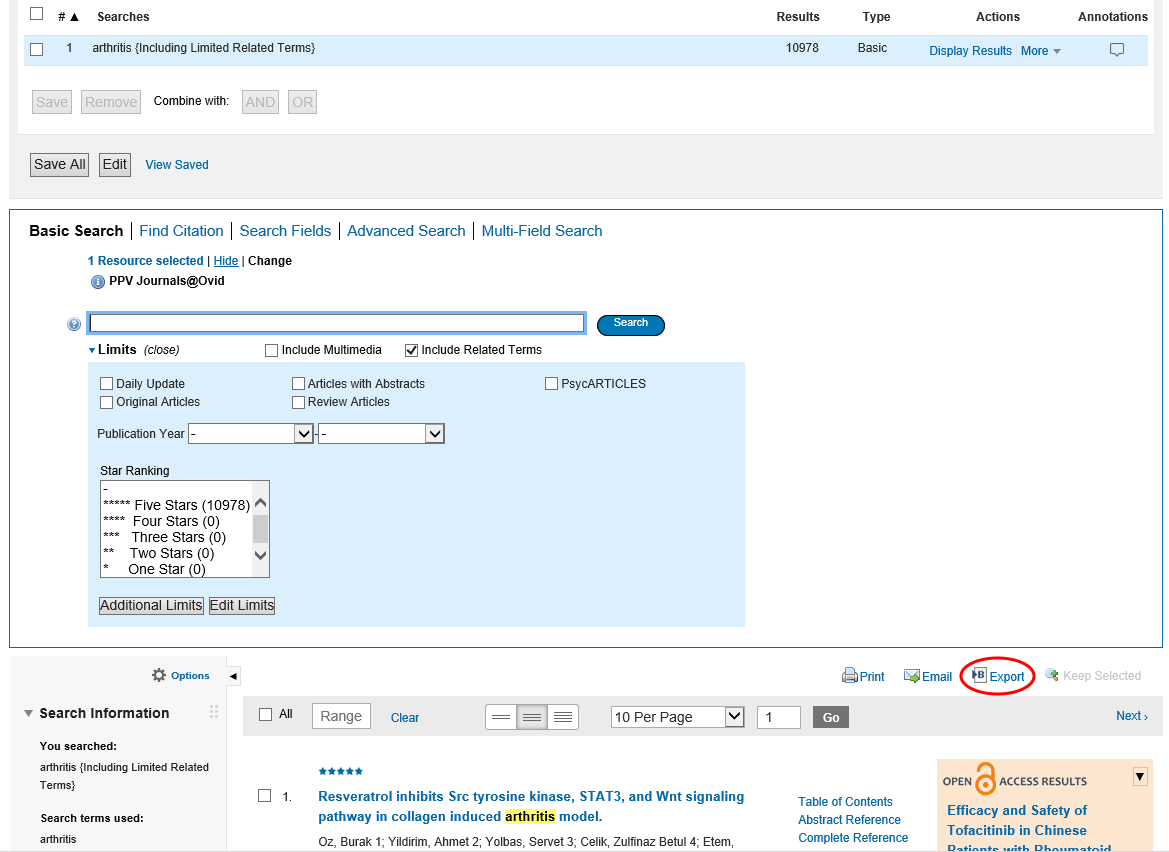
I select the items I want to bulk complete, right-click on the new child-code, and assign the itemms this new child-code (to denote them).
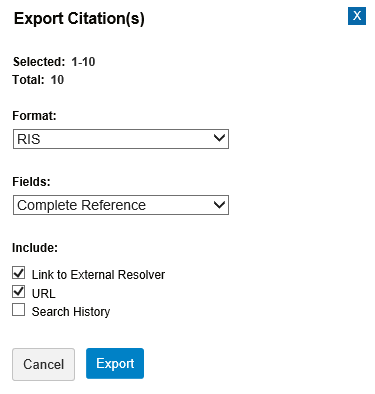
I can then set coding as incomplete or complete, as before, using the new codeset.
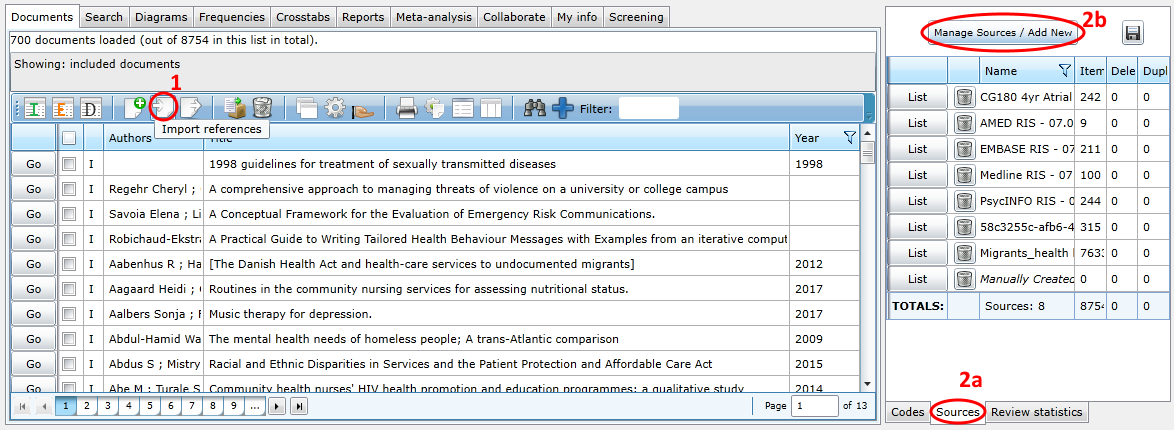
Note that you can use the advanced Search facility, and add various searches together using Boolean operators, to produce a list of those items you wish to bulk operate on.
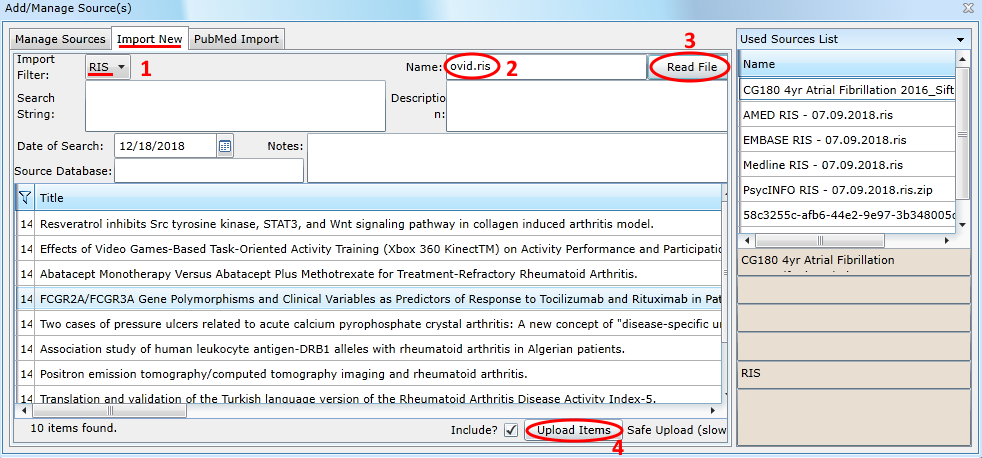
Hope that helps, but do let us know if you need further information or examples.
Kind regards,
Zak