Debunking Vaccine-Related Misinformation
A Rapid Evidence Review (Web Database)
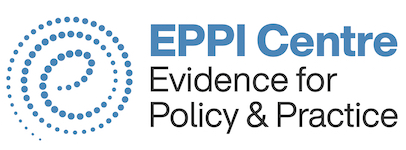
|
Introduction
|
View more
View less
|
Overview
This open-access web database contains bibliographic records of primary studies (study reports) included in our rapid review of research evidence for the effects of communications messages aimed at debunking vaccine-related misinformation on beliefs, attitudes, intentions and/or uptake, coded according to their key features and characteristics. The final report of our rapid evidence review can be downloaded here.
The database is designed to enable interactive exploration of our rapid review 'data set'. It contains bibliographic records of the 47 randomised controlled trials included in our rapid review, coded by their key characteristics, including the study design, participants, and type(s) of misinformation, debunking message(s) (interventions), comparators, outcomes and differential effects investigated. Please see ‘How to use the database’ (below).
We have also pre-configured six example evidence and gap maps to highlight selected key characteristics and research gaps in this body of research evidence (see the ‘Evidence and Gap Maps’ pane, below). Users can also configure their own evidence and gap maps - please see ‘How to use the database’ (below).
Download a PDF version of this 'Introduction' here.
This web database has been produced by the EPPI Centre as part of our role in the ESRC International Public Policy Observatory (IPPO) on COVID-19. It has been configured using EPPI-Visualiser (EPPI-Vis) tools, hosted in EPPI-Reviewer software.
Follow us on Twitter @EPPI-Centre and @covidandsociety
Suggested citation
Shemilt I, Hollands GJ, Stansfield C, Thomas J (2022). Debunk, Inform, Avoid? Debunking vaccine-related misinformation: a rapid evidence review (Web Database). London: EPPI Centre, UCL Social Research Institute, UCL Institute of Education, University College London. Available from: https://eppi.ioe.ac.uk/eppi-vis/login/open?webdbid=294
How to use the database
There are various ways to view the database content. Please take a brief moment to familiarise yourself with the various options.
1) Quick Start:
There are three panels in the central column of the screen ('Information', 'Evidence and Gap Maps', and 'Frequencies'). Each panel can be minimised using the '-' (minus) symbol and expanded using the '+' (plus) symbol - located to the right of each pane.
All 47 records in the database - one for each study included in our rapid evidence review - have been tagged with applicable codes selected from the expandable list on the left: 'Characteristics of Included Studies'. The various codes assigned to each record are grouped into sets under the following ‘parent’ headings (based on a ‘PICO’ structure – Population(s), Intervention(s), Comparison(s) and Outcome(s)):
- Study Design
- Sample Size
- Population(s) / Participants / Receivers
- Misinformation Type(s)
- Intervention(s)
- Comparison(s)
- Outcome(s)
- Differential Effects
There are up to three levels of ‘child codes’ under each of these ‘parent’ headings. You can search and analyse database contents using the various ‘child codes’. For example:
- To list all the included studies involving participants in the USA, expand the 'Population(s) / Participants / Receivers' heading (‘parent’), then expand the ‘Country / Region’ (level 1) ‘child’ code, then click on the 'United States of America’(level 2) ‘child’ code, and then click on the 'List records' button above.
- To see how many records each category under the 'Country / Region' heading has, select the 'Population(s)' heading, and click on the 'Frequencies' button above it. This will open a table in the ‘Frequencies’ panel – located in the central column of the screen – that tells you how many studies have each (level 2) child code. You can then list the records of those studies by clicking on the corresponding number.
2) Downloading data and exploring individual records
The search features described above (and below) will result in a list of references being displayed. This list can be downloaded as a plain text file, in Excel format, or as a RIS file for importing into reference manager software (such as Zotero or Endnote).
Clicking an individual title in the list will result in detailed information about that study being displayed (record view). This defaults to standard bibliographic information plus the abstract but can be expanded to include all bibliographic fields available in the database, including DOI and full-text links when available).
This screen also contains a 'show coding' button, which opens up a display showing all codes that have been assigned to each study (record). This feature is especially useful for investigating the specific, multiple 'child' codes assigned to each individual study (when more than one 'child' code can apply).
3) Other features for searching and analysing database content
In addition to the searches by frequency and individual code, the application has three other search and analysis features: ‘Search Records’, ‘Get Crosstab’ and ‘Get Map’.
The ‘Search Records’ feature is located at the top of the 'home' screen. It defaults to searching both the 'title and abstract' fields, but other fields can be selected using the adjacent drop-down menu.
The ‘Get Crosstab’ feature operates using the grouped headings of ‘parent’ or ‘child’ codes. For example, to look at the intersections between the misinformation ‘claim type(s)’ and the ‘vaccine(s) / virus(es)’ investigated among all 47 included studies: expand the ‘parent’ heading 'Misinformation Types(s)'; then click on the ‘Claim Type(s)’ (level 1) ‘child’ code and then on the 'Set X axis' button at the bottom right of the screen; then click on the Vaccine(s) / Virus(es)' (level 1) ‘child’ code and then on the 'Set Y axis' button; and finally click on the 'Full Crosstab' button. The resulting page will display a crosstabulation matrix showing the intersections of the child codes under these two headings. The matrix view can be changed from a table to displaying a bubble map, with the sizes of the bubbles indicating the relative number of studies in each cell. The numbers (or bubbles) in the cells are clickable, and clicking them will display a list of the studies (records) in that cell below the table.
The ’Get Map’ feature can be used to create evidence and gap maps. See the pre-configured evidence and gap maps for examples. This feature operates in exactly the same way as the ‘Get Crosstab’ feature for setting the X-axis and the Y-axis (see above). However, in the ‘Get Map’ feature you also need to choose which codes to display as map ‘segments’ using the ‘Set segments’ button, also at the bottom right of the screen, before finally clicking on the ‘Get Map’ button. Only codes with six or fewer child codes can be set as map ‘segments’ (i.e. the maximum number of 'segments' is six).
Funding
This rapid review was produced by the EPPI Centre as part of its role as a global research and communication partner of the ESRC International Public Policy Observatory (IPPO) on COVID-19, funded by the UK Economic and Social Research Council (ESRC) - Grant Number ES/V016938/1. Any views expressed in this publication are those of the authors and not necessarily those of the IPPO or the ESRC.
To find out more about IPPO, please visit the IPPO Website: https://covidandsociety.com
Conflicts of interest
None.
Copyright
Authors of systematic reviews published on the EPPI Centre website (http://eppi.ioe.ac.uk) hold the copyright for the text of their reviews. The EPPI Centre owns the copyright for all material on the website it has developed, including the contents of the databases, manuals, and keywording and data-extraction systems. The centre and authors give permission for users of the web database to display and print the contents of the database for their own non-commercial use, providing that the materials are not modified, copyright and other proprietary notices contained in the materials are retained, and the source of the material is cited clearly following the citation details provided. Otherwise, users are not permitted to duplicate, reproduce, republish, distribute, or store material from this web database without express written permission.
|
|
|
|
Publications by year
|
|
|
Maps(3D) & Crosstabs(2D)
|
|
| Selected node: N\A | |
|
|
|
|
|
|
|
|
|
