Previous
Versions.
From Sunday 08/06/2008 ssru data is stored on a Distributed
File System (DFS) tree. Files are kept on two separate servers (ssru-dfs1 and
ssru-dfs2). Most data is accessed through ssru-dfs1 while ssru-dfs2 will
automatically come alive in case dfs1 fails. On dfs1 there is a new feature
called Previous Versions, it allows access to old versions of file and
folders to eventually restore them.
By Accessing previous versions you can:
- Recover
files that were accidentally deleted. If you accidentally delete a file,
you can open a previous version and copy it to a safe location.
- Recover
from accidentally overwriting a file. If you accidentally overwrite a file
(this is what happens when you save a document with unwanted changes), you
can recover a previous version of the file.
- Compare
versions of file while working. You can use previous versions when you
want to check what has changed between two versions of a file.
To access it, on a Windows XP machine, simply right click on
the needed file or folder, choose "Properties" and select the
"Previous Versions" tab. This can be done within all our network
drives with the exception of the Q drive.
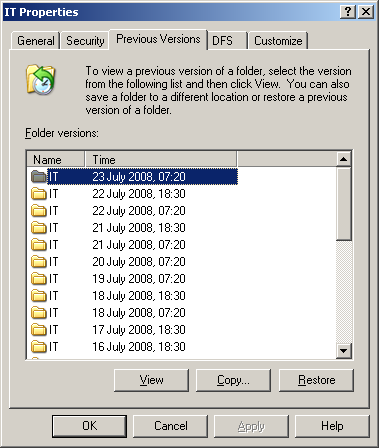
This window shows the available previous version of the
given file or folder, allowing you to select one based on its date and then
choose between three new functions:
- View:
allows you to browse or view the saved copy of files and folders, as they
appeared at the displayed time.
- Copy:
to save a previous version on a different location, not overwriting the
current document.
- Restore:
to restore an older version of the file folder, this will overwrite the
current version!
Since the process of saving older versions is resource
intensive, we are currently taking snapshots only at 7:20 in the morning and
6:30 in the afternoon. The time column clearly states when the snapshot was
taken, it is however advisable not to use the restore function without having
checked that it is ok to lose the current file version and that the version you
are about to restore is the right one (please use the "View" button
first!).
Limitations: the number of previous versions stored depends on storage
space and amount of changes per day. This means that there is no guarantee that
you will be able to roll back any given amount of days. Also, the availability
of the whole "previous versions" feature depends entirely on the
ssru-dfs1 server. If this server is down or under maintenance the feature will
not be available. For this reasons we do not consider this system to be a
backup surrogate, it is just a handy functionality to allow users to remedy to
their own mistakes quickly and without having to seek outside help.
In case you will not find the needed files with this system please do not
hesitate to ask for an ordinary restore from our backup system.
(Last updated Dec 2009)